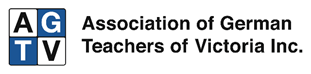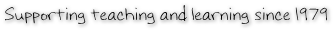How to register for an AGTV event on this website
Click on the event you are interested in registering for under 'Upcoming Events'
Look for the 'Register' button on the left-hand side of the web page for that event found at the bottom of the list of registration costs - if any. (If you are registering participation in an AGTV competition for students, there is usually no cost involved)
NB: School membership does not entitle teachers to individual member rates.
You will be asked to enter a series of letters for a Captcha security step, which takes you into the registration part of the web page. This is not logging in to the system.
To access individual member rates, you need to login to the system with your personal email (used on this site) and your password located at the top right-hand corner of the website.
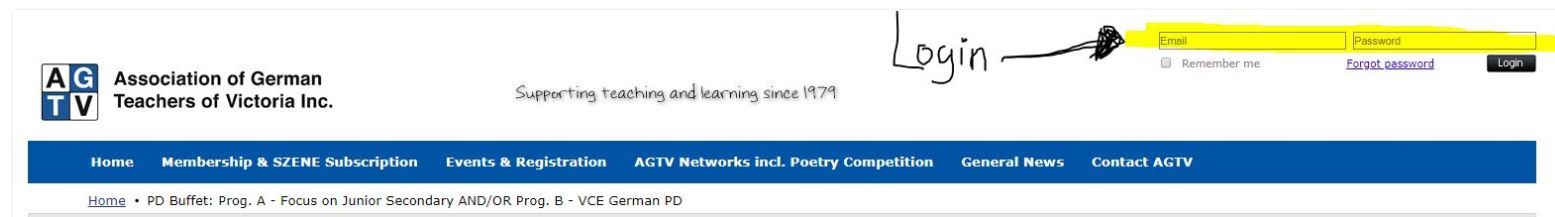
Trouble Shooting
If you have forgotten your password, you can request a new one yourself.
If the system does not recognise your email, you may be using a different one to that recorded on our system. Try a different email. If not, contact the AGTV to ask which email you are registered with on this site. secretary@agtv.vic.edu.au
You can update your own personal contact details by logging in to the website.
Registration
Click on the relevant registration category. Complete the form and look for any final submit buttons after reviewing your registration. If you have registered correctly, you will receive an automatic notification to your email box.
An automatic invoice is created, You can pay online or make a bank transfer.
NB:There is a place for you to enter the school purchase/order no. on the form.
The system will record the events for which you have registered and paid, so members can look that up at any stage by logging in to the website.
Payment on the Website with a Credit Card
Click on the pay online and complete the transaction as a guest on PayPal Express, or your own PayPal account. You don't need to have a PayPal account to use it to pay. If done correctly, you will receive an automatic receipt of payment to your email.
NB: There is a final stage that is sometimes missed, where you need to confirm or submit your payment.
You can login at anytime to pay outstanding invoices.
If you pay by bank transfer, the bank details are on the receipt, Please use the AGTV invoice number in this process. After the transfer, please notify the Treasurer that this is completed. treasurer@agtv.vic.edu.au
School Payments for Individual Registrations or Individual Memberships
If the school is paying, you will need to print the invoice to forward The school cannot have access to your personal registration unless you give them your password, which is not good practice. The person is the individual member, not the school. The registration is against your name, not the school. Individual membership is for the person, not the school.
You could pay for the event yourself and claim it back if your school allows that.
You could register and write the purchase/order no. afterwards on the form to submit for processing.
IMPORTANT: If your school is paying, please follow up on this to ensure it happens within a timely period.
Suspension of Access to Services
If after a reasonable period of time payment is not received, access to AGTV services or events may be suspended until payment is received.
DOWNLOAD A STEP BY STEP GUIDE FOR MEMBER REGISTRATION